In my previous blog post, I wrote about bringing my first Aruba Instant On AP online. This time I'm firing up a second AP at the site to find out if it's as easy as I hope to get additional APs running.
I already had an AP11 running to bring up the site, so it was time to bring online an AP11D. I really love the form factor of both the AP11D and its cousins Aruba 203H and Aruba 303H from the enterprise line of APs. You can use it on a desk or wall mount it to the Ethernet wall jack and it includes four switched ports. Very convenient for hospitality and easy to drop in as a Wi-Fi Band-Aid.
To bring up the new AP, I tried to trick it into building a wireless mesh by powering it with a power injector that had no uplink. It wasn't having any of that. It seems that if you want to build a wireless mesh, you need to provide it power using a traditional power brick. I would have done that, but I didn't have the correct power supply available.
Instead, I took the more traditional approach and wired it up to my switch and made sure it powered on. After a couple minutes the LED went to the green and amber pattern than indicates it's read to be discovered. I went to my inventory list and clicked Add devices. It immediately popped up on the screen and I clicked the Add button.
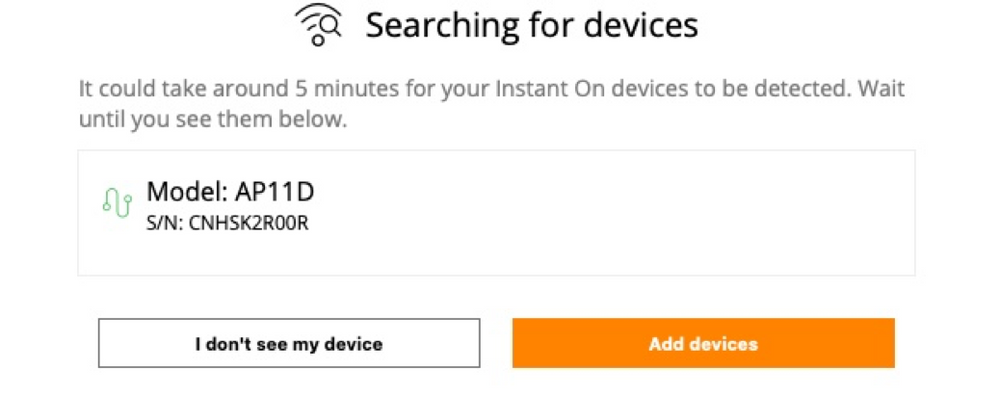
A few moments later, the AP shows up in my inventory and I'm able to rename it and verify it's working. You'll note it conveniently shows the status of the switch ports and which port provides the connection to the cloud.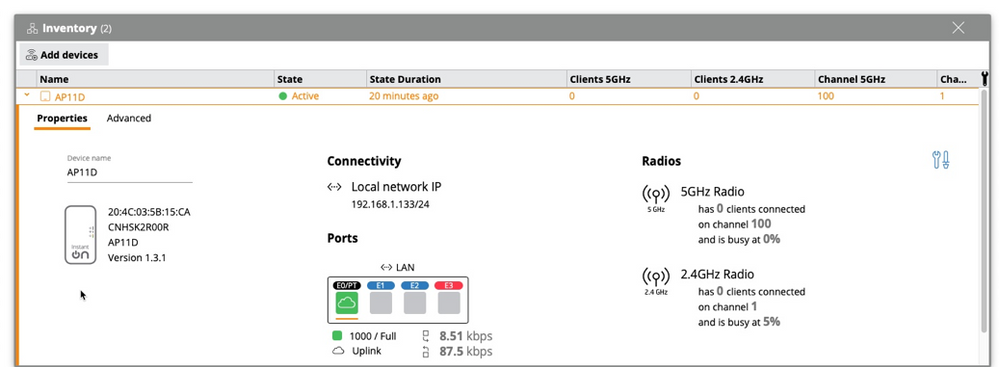
Now that I had two APs running in the network, I normally to start building a channel plan, but Aruba Instant On does not give you the option to configure channels. Instead, it uses Aruba Adaptive Radio Management (ARM) technology to plan the best channels and channel width. Running ARM to manage channels is a big help towards simplifying a wireless deployment, especially as you grow the number of APs involved.
Adding APs to an Aruba Instant On network is painless. Just fire up a new AP and confirm it belongs to the network in the online portal and you are done. Now that's what I call ease of deployment! No priming the AP and with the desk mount option it's so easy that, well, just about anyone could do it.
About the Author
Scott McDermott is an enterprise network engineer and blogger with more than 20 years in IT and a background in multiplatform system administration. He wears lots of hats, but is particularly fond of wireless networking and network design. He enjoys a good packet capture, mentoring others and passing certification exams.