Blog by: Rachel Yang, Product Manager, Instant On
New Members to the Instant On Family - Instant On 1960 Switch Series
The news is out! The Instant On 1960 switches are now officially launched. The new series includes four access and one aggregation switches offering 10G uplink connectivity. Power over Ethernet (PoE) just got better with Class 6 PoE on 1960 switches, providing up to 60W PoE power per port and a rich power budget of 600W on the 48-port model.
Not only can these switches be managed using the local web GUI, but also they can be managed on the Instant On management mobile app and cloud-based web portal. You can simply pull out the orange luggage tag from the front panel and scan the QR code with Instant On mobile app to easily onboard a 1960 switch to your network.
The new 1960 switches also support stacking for up to four switches. While stacking can be set up and managed on a per-device local web GUI, we are also introducing a new cloud-managed stacking feature with Instant On 2.4.0.
Meet Cloud-Managed Stacking
Have you ever wondered whether stacking can be easier to set up? We did too. Our UX designers have looked at the areas where the workflows could be simplified for ease of use. Here are a few examples that I’m excited to share with you.
- Auto-discovery and onboarding an entire stack. When 1960 switches are connected in a ring topology, cloud-managed stacking automatically detects the entire stack, which you can then onboard instead of onboarding individual switches.
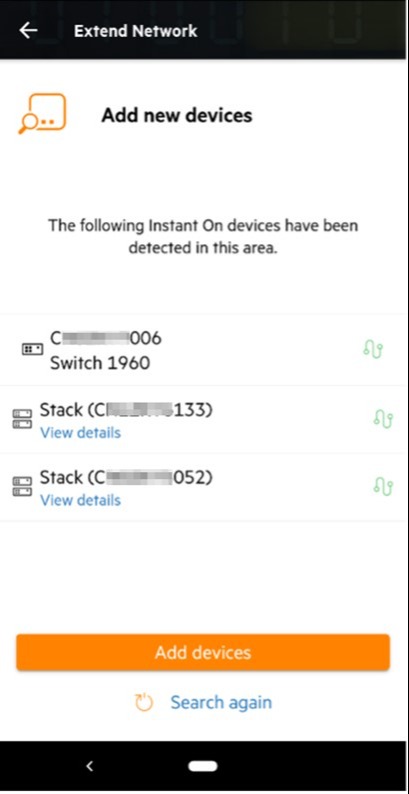
- Flexibility – Your stack, your way. Traditionally, stacking needs to be set up on the management interface of each switch first. Reboot is also required with each stacking configuration change. This means a long wait time during the stacking configuration process. With cloud-managed stacking, you can set up and manage stacks easily with streamlined workflows from either the Instant On cloud-based web portal or the mobile app anytime, anywhere. Configuration changes, like changing the stack member role, adding or removing a stacking member, will be updated instantly without reboot.
- High availability. Cloud-managed stacking also helps prepare you for the unexpected. It enables redundancy and brings resistance to unexpected link or switch failover for high availability. Stacking will continue function without interruption even with an Internet outage.
PoE Device Power Cycle For Remote TroubleshootingThe past year has significantly changed how we work and collaborate every day. At Aruba, we continuously work on improvements to enable our users to manage networks efficiently, remotely. Need to reboot a PoE camera or IP Phone on-site? No need to travel to the office. You can simply click on the power cycle icon on a PoE client, the related port will sequentially power off and then power on the connected device. Device status will also be updated as the device goes through and completes the power cycle. To power cycle any connected PoE-powered device now is only a few clicks away. This feature is available for all PoE ports on Instant On PoE switches and AP11D access point.
- Easy Device Replacement
Device replacement should be simple! The new device replacement feature is designed to quickly replace an offline Instant On device with no need to redo the configuration. Once you identify an offline device to be replaced, simply click the replace button under the action tab to onboard a new replacement device. The existing configuration will be automatically transferred to the replacement device. The offline device being placed will be removed from the site when the new device is online. This feature in 2.4.0 is applicable to all Instant on Access Points and switches, including 1960 switches in a stack.
Other Improvements in the new release:
-
- AP Uplink VLAN option allows changes to AP uplink VLAN settings. This feature is specifically useful for users in certain regions or using service providers where the uplink traffic setting is not on VLAN 1. Feature available for DHCP, Static or PPPoE IP addressing. (Note: Products need to be running on Instant On v2.4 or future version to access the feature).
- Wi-Fi 6 OFDMA Configuration Option allows enabling and disabling the feature per network. OFDMA helps solve congestion issues and improves Wi-Fi performance with reduced latency, and increased efficiency.
- Error Message Improvements. New error message types are added to provide better user notification and more information on issues like Internet connectivity issues, session expiration etc.
- Connect With Us: Opt-in to Instant On Communications to receive communications of Instant On updates, offers, and promotion during account creation. The communication preferences can also be adjusted at any time from the account management page.
Instant On 2.4.0 release is live! Now available on android, iOS, and Instant On cloud-based web portal.
For detailed information of the release, please find Aruba Instant On 2.4.0 Release Notes and Aruba Instant On 2.4.0 User Guide.