The Site Health page provides a summary of the health status of the Instant On devices connected to the network. It shows a consolidated list of alerts that are triggered from the devices provisioned at the site.
It also displays the inventory details of the connected devices and real-time data of active client connections on an hourly basis with the cumulative transfer speed of all the devices.
Viewing and Updating Inventory
The Inventory displays a list of devices in the network along with the devices' current operational status.
Site Health can be checked by clicking on the Site Health Icon present on the Home Screen
present on the Home Screen
Alerts generated for the site can be checked under Site Health -> Show alert history
In Mobile APP


IN WEBUI
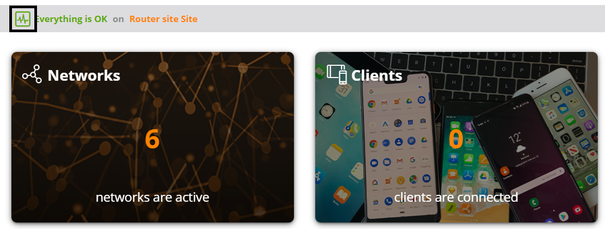
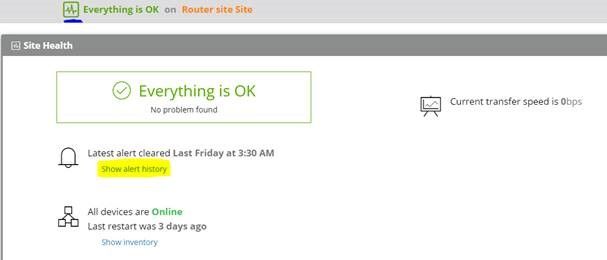
The following table lists icons and their corresponding status:
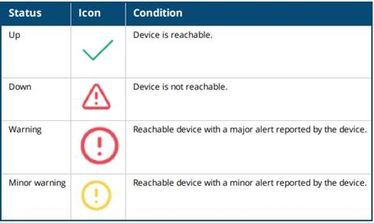
Alerts will be displayed along with the cause of the Alert under Alert History .



#ArubaInstantOn#Monitoringsitehealth