Login to the InstantON Mobile APP and Tap “networks are active” (Networks) tab.

Tap the “+” (add) symbol to create a new network.

- Assign a Network Name.
- Select Employee under Network Type.
- Under Security, PSK based authentication will be the default authentication method.
- To use Radius Authentication, Select “use authentication server (Radius) instead” option.
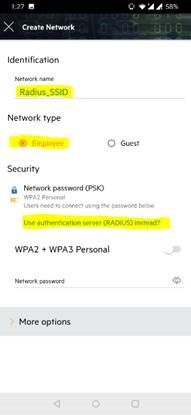
- It changes the Security GUI to enter Radius parameters.
- Add the Radius Server IP address.
- Assign a Shared key - Enter the shared key for communicating with the external RADIUS server.
- Shared Key should match with the Shared Secret configured on the Radius Server.
- Click More options to view the other Radius parameters.
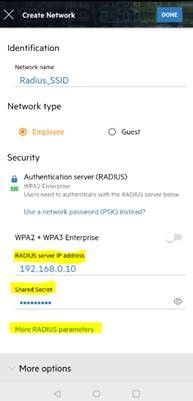
- More options display More parameters such as Server timeout, Retry count, Authentication port, NAS IP and NAS identifier.
- You can use a Secondary Authentication server if needed.

- Once the Parameters are assigned, Click “Done” icon in Create Network page to complete the Radius configuration.
#ArubaInstantOn#RadiusServer#externalradius#AuthenticationServer