Hello guys,
I'm contacting you because I'm not able to manage my new Aruba AP11. I installed the app on my mobile, but it's unable to find the AP. I tried froom my laptop, and I had the exact same issue. I have the following message (saying : "No instant on device was found on the network).
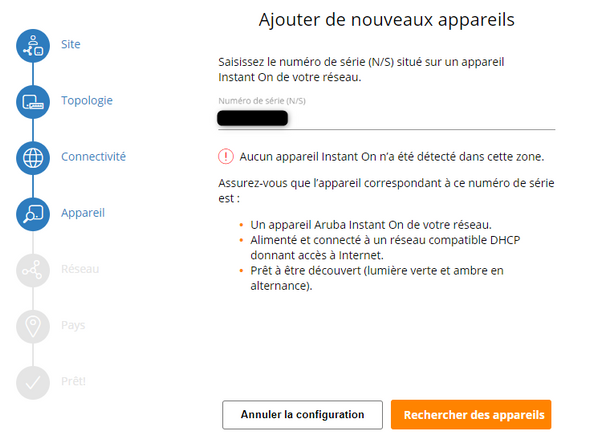
But the AP has a weird behaviour : lights are both green and static as followed :

I tried different scenarios, but on the last one my AP and my laptop were on the same subnet, with full access to Internet, and a working DHCP server. I was able to confirm the AP took an IP, I was even able to reach the web page, but from there I can't do nothing more.
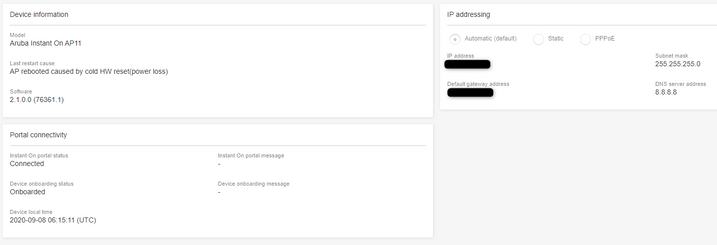
I also tried to factory reset the AP, but it still has the same behavior. It's broadcasting a SSID called Aruba, but I don't have any related password
Am I missing something to manage the AP? Is there another way to configure it?