I generally see the same as well, that the APs default to running at Maximum. It does seem that maximum is a small range of power levels rather than just the maximum power the APs can run at. But if you want the APs to run any lower then we need to change the Radio Management settings under "Devices" in the portal. That's where the full range of power levels can be selected.
That's what I normally do, so I included some screenshots of how it looks from my end. Third screenshot is allowing the full range of power settings.
I usually change the settings for the whole site so the APs just try and automatically figure things out, although I believe the power levels can be changed per AP as well.
Original Message:
Sent: 03-03-2022 03:38 PM
From: Unknown User
Subject: Arm does not work.
They should not be on max power? Can you confirm? That is what the default Aruba portal sets them to so do we need to manually change that and set it to what?
Original Message:
Sent: 02-04-2022 12:31 PM
From: Jessica Mitchell
Subject: Arm does not work.
Happy Friday!
For the ARM to work - the TX power shouldn't be put on Max for all APs. Can you please alter this configuration on the APs?
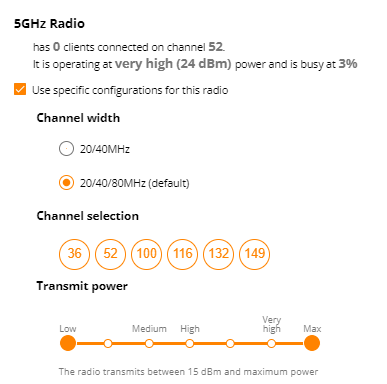
------------------------------
Aruba Instant On Communications
Original Message:
Sent: 02-01-2022 01:19 AM
From: Unknown User
Subject: Arm does not work.
Arm is not working right. I have 3 ap's all in a single floor 2500sqft house. 2 ap's have the same channel and the radios are all at max power. These should be a lot lower power, I also have one outdoor I have set to max power. I manually had to set the power a lot lower as I have clients disconnecting a lot because they seem to go the the farthest away ap. This does not work as good as the instant ap adaptive radio management