There are 3 modes of DHCP options available in instantON
1)IP assignment default mode (same as local network)
2)Assign a VLAN to your network
3)Specific to the network (IP assignment by IAP local)
To set the VLAN assignment follow the proceedure:
Login to the InstantON mobile APP and Navigate to Networks Active
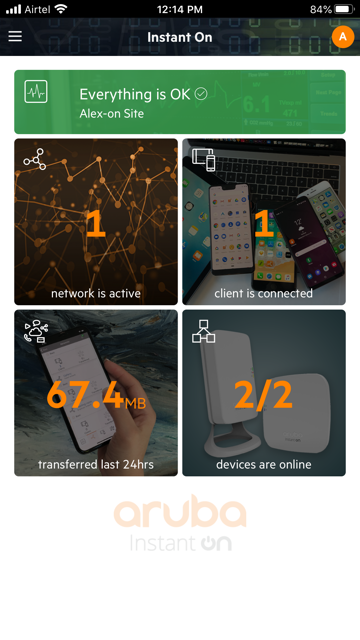
click on the SSID that you want to change the IP assignment
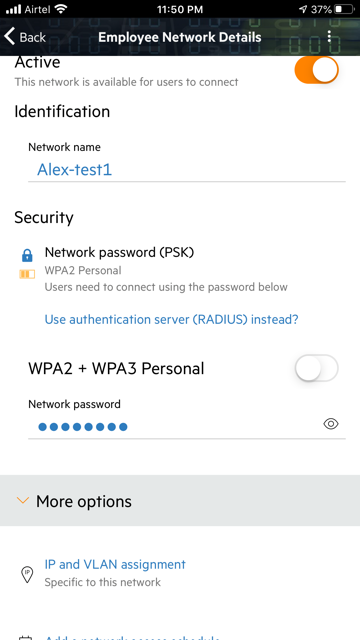
Click on more options and click on IP and VLAN assignment and set the ip assignment as needed
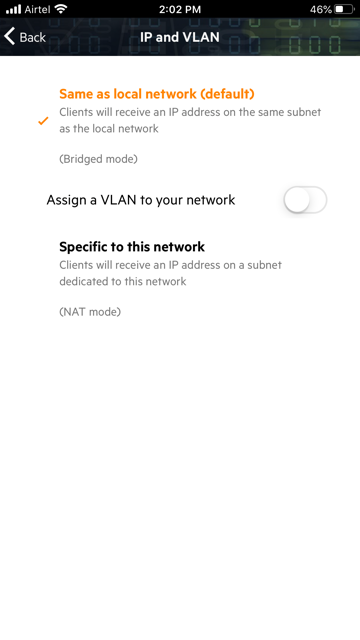
1)IP assignment default mode (same as local network):
On this mode the user will get an IP address in the range of InstantON.
The user traffic will be send directly and will not be natted at InstantON
AP has the IP address in the range of 192.168.1.x
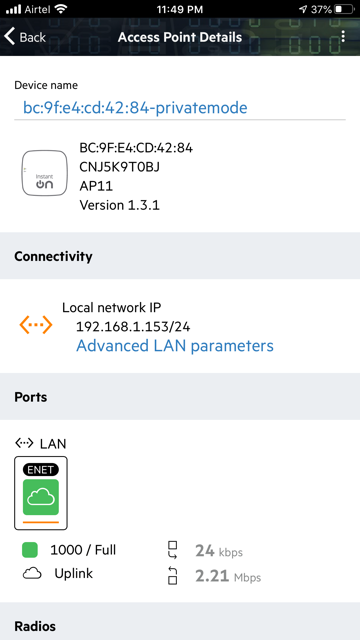
The client gets an IP address from the same range
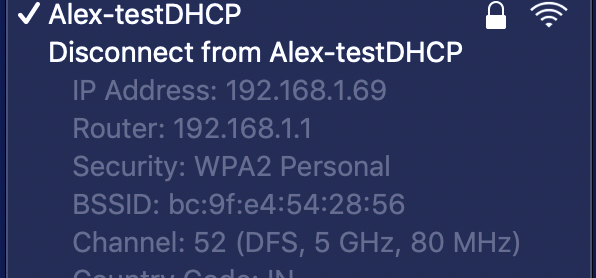
At the backend:
Source IP Destination IP Prot SPort Dport Cntr Prio ToS Age Destination TAge Packets Bytes Flags
10.216.148.108 192.168.1.69 1 21 0 0 0 48 0 dev40 19 1 54 FI
10.216.148.108 192.168.1.69 1 20 0 0 0 48 0 dev40 1e 1 54 FI
10.216.148.108 192.168.1.69 1 23 0 0 0 48 0 dev40 f 1 54 FI
10.216.148.108 192.168.1.69 1 22 0 0 0 48 0 dev40 14 1 54 FI
10.216.148.108 192.168.1.69 1 17 0 0 0 48 0 dev40 2d 0 0 FI
10.216.148.108 192.168.1.69 1 16 0 0 0 48 0 dev40 32 0 0 FI
10.216.148.108 192.168.1.69 1 19 0 0 0 48 0 dev40 23 1 54 FI
2)Assign a VLAN to your network:
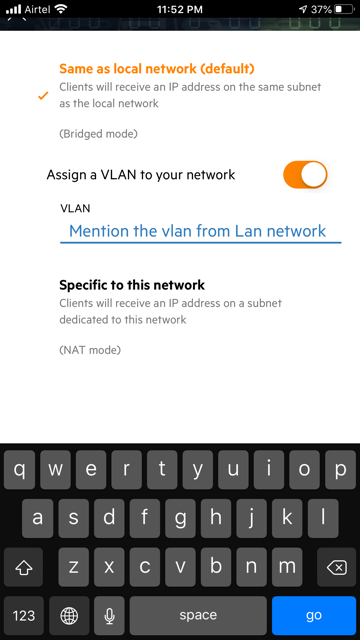
The DHCP packet will be send to the LAN and gets an IP address from the LAN
The data packet will not be Natted.
3)Specific to the network (IP assignment by IAP local)
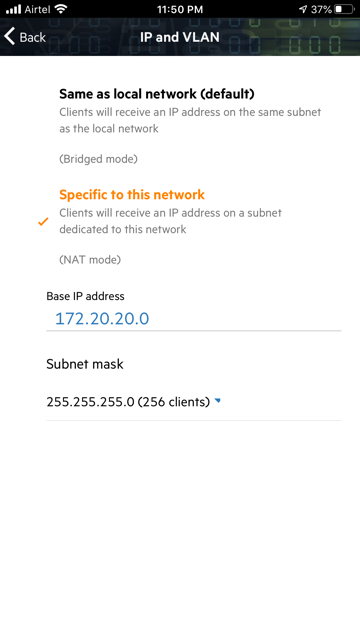
The InstantON will assign an Ip address from the local DHCP pool configured locally in InstantON
The data packet is will be source natted by the IAP
Source IP Destination IP Prot SPort Dport Cntr Prio ToS Age Destination TAge Packets Bytes Flags
172.20.20.119 192.168.1.153 1 18 2048 0 0 48 0 local 3 1 54 FSRCI
172.20.20.119 192.168.1.153 1 17 2048 0 0 48 0 local 8 0 0 FSRCI
172.20.20.119 192.168.1.153 1 16 2048 0 0 48 0 local d 0 0 FSRCI
172.20.20.119 192.168.1.153 1 15 2048 0 0 48 0 local 12 0 0 FSRCI
Regards,
Antony Alex
#instanton#DHCPmethods#arubain