- After firmware version 1.4.0, clients can be blocked along with the ability to unblock the clients
- Blocking and unblocking the clients will work in all network (Employee, Guest and Open)
To block and Unblock the clients from Mobile APP,
- There are two methods to block the client from Mobile application by swiping the client and from client details page
By Swiping the client:
- Connect a client to the network. Then, from the Mobile application navigate to “Clients” page
- Choose the client which has to be blocked and swipe left
- Once after a left swipe “Block button” will slide out, then click on the block icon.
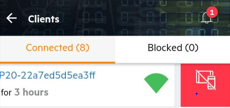
- To unblock a client choose the client which has to be unblocked and swipe left
- Swiping left will slide out “Unblock green button”, then click on the unblock icon.
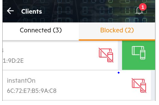
From Client details page:
- Connect a client to the network. Then, from the Mobile application navigate to “Clients” page
- Choose the client which has to be blocked, Click on the client to see the “Client details” page
- On top right, click on advanced option icon and choose “Block client”

- To unblock the client, navigate to “blocked clients” page
- Click on the blocked client, then click on “Unblock” to unblock the client.
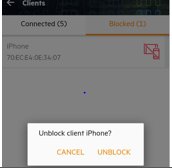
To Block and unblock the client from Web Portal,
- Connect a client to the network. Then, from Web Portal, navigate to “Clients” page.
- Place the cursor anywhere over the client’s row
- The block button will be visible, then click on block icon.
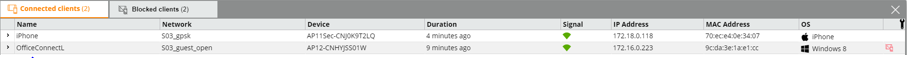
- To unblock the client, Navigate to blocked clients page
- Place the cursor anywhere over the client’s row, allow button will appear then unblock that client.
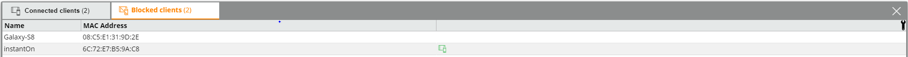
#Blockclients#denyuser#Blockuser#AIO#Restrictuser#ArubaInstantOn