Guest Portal is configured for Captive Portal / Guest Networks.
Guest portal configuration in a particular Site is global for all the Guest Networks in that site.
There are two ways to configure Guest portal from PC GUI.
Method 1:
- Login to Aruba Instant On portal.
- Click the Settings Icon on top right corner.
- It will display a Drop down list with multiple options, -> Select Site Management.
- It Navigates to Site management page -> Select Guest Portal.
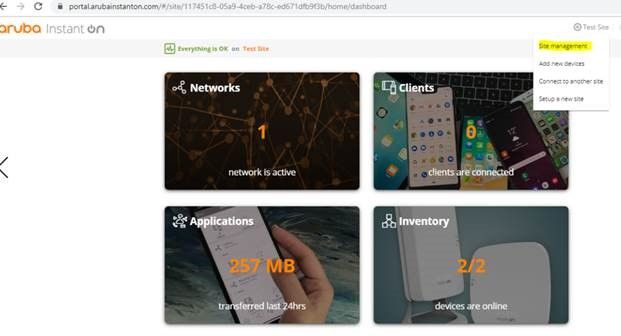
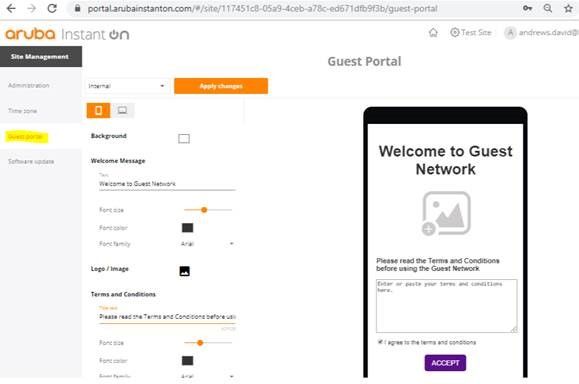
Method 2:
- Login to Aruba Instant On portal -> Click Networks tab.
- Select the Captive portal SSID -> Click Customize guest portal.
- This will direct the user to Guest Portal page.
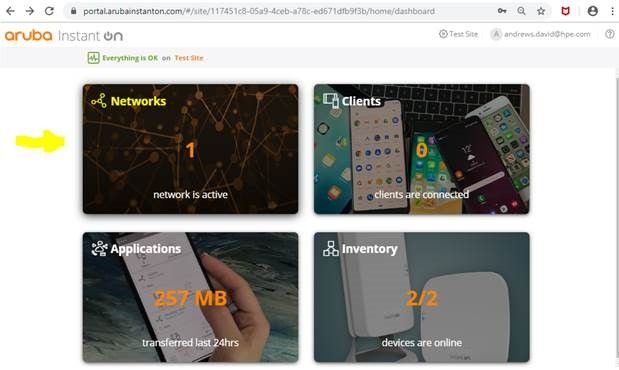
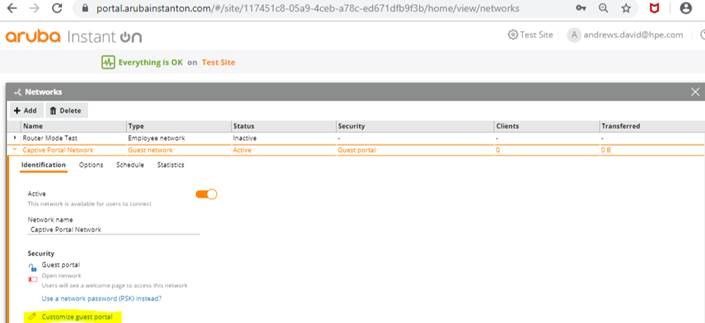
Configuring Guest Portal Page:
- Once in Guest Portal, Select Internal.
- Toggle between Mobile and PC icon to preview / configure Guest portal for corresponding devices.
- The Font values configured in both Mobile or PC are common for both.
- Background – Choose the colour of Captive Portal page background.
- Welcome Message – Mention the Title / Organization Name for your Captive Portal Page.
- Font Size, Font Colour and Font Family – Helps in designing the Fonts used for Title message.
- Logo Image – Upload a Logo for the Captive Portal page.
- Terms and Conditions – As per requirement.
- Accept Button - We can optimize accordingly.
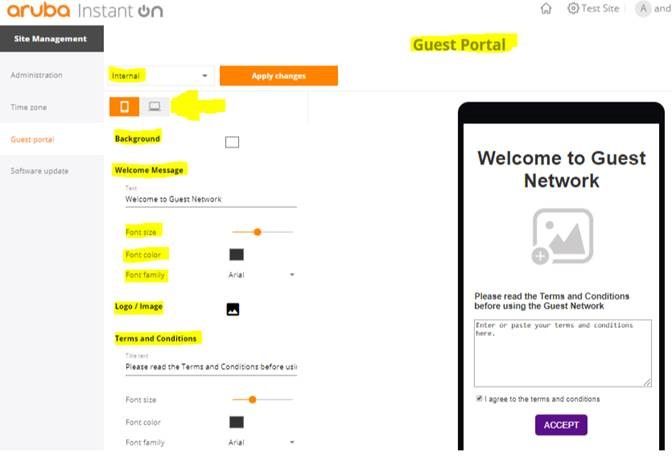
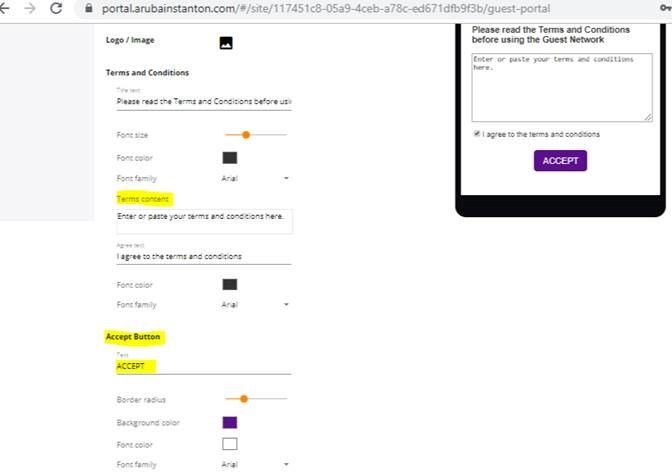
- Guest portal configuration is common for PC and Mobile, it’s only the GUI view that may differ.
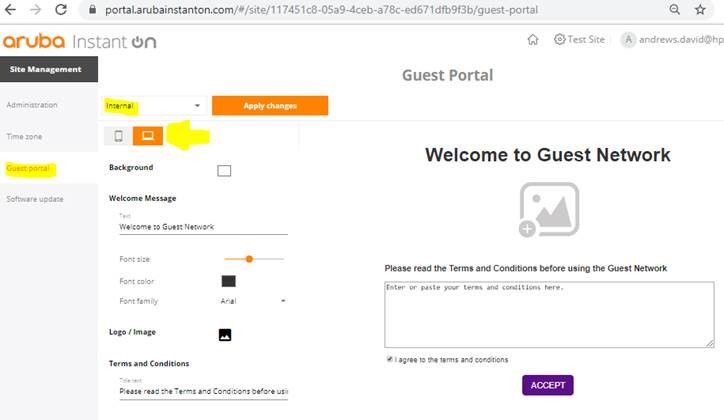
After configuring the Guest portal Page, click Apply Changes icon for the configurations to be changed.
Note :
- Configuring Guest Portal through Site management (Method 1) is available only when it is configured using PC. User might not see Guest Portal option in Site Management if it is configured using Mobile APP.
- While configuring using Mobile APP, User can configure Guest portal using Customize guest portal option under Networks tab (Method 2).
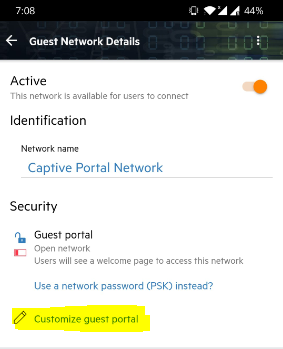
#GuestPortal#guestnetwork#captiveportal#ArubaInstantOn