- All the Options on Device Inventory tab in Aruba Instant ON Web Portal is explained below.
- It is possible to select / unselect few options as per the requirement by clicking on the Spanner Tool icon.
- It is also possible to sort the APs based on the below parameters. (The below screenshot is sorted based on the MAC address of the APs).
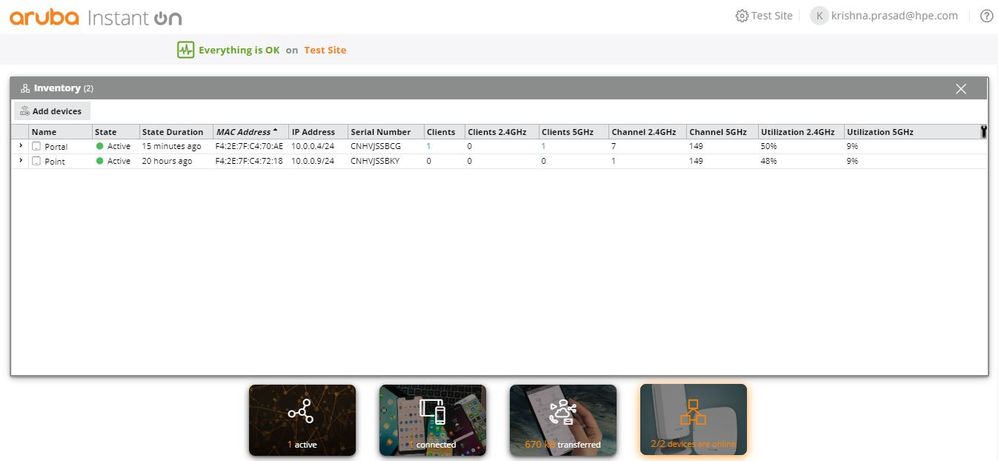 Everything on Inventory page in AIO web portal
Everything on Inventory page in AIO web portal
Name :
- Name assigned to the APs in the Site.
- Name is by default the Serial number of the APs.
- Click on the AP drop down menu to change the AP name.
- This name field reflects in the switch LLDP information through DHCP options.
State :
- Displays the current state of the APs.
- There are 4 possible states an AP can be in, at any given time.
- Offline
- Synchronizing
- Active
- Restarting
State Duration :
MAC Address :
- Displays the MAC address of the APs in the Site.
IP Address :
- Displays the IP address of the APs in the site.
- The IP address assignment could either be through DHCP process or Static IP assignment.
- In addition to the IP address, the subnet of the AP is represented in Slash Notation.
- It is not mandatory to have all the APs in a site to have an IP address in the same subnet. (Split Site / Site in Router Mode).
Serial Number :
- Displays the Serial Number of the APs in the Site.
Clients 2.4GHz / Clients 5GHz:
- This field contains the number of Clients connected to the 2.4GHz / 5GHz respectively.
- The count is linked to the Clients tab to view the details of the clients connected to the AP's Network.
Clients :
- This field contains overall number of clients connected to both the 2.4GHz and 5GHz radio per AP.
- The count is linked to the Clients tab to view the details of the clients connected to the APs.
Channel 2.4GHz / Channel 5GHz :
- Displays the current channel in which the AP's radio is broadcasting.
- The channel assignment for the APs is fully automated and is taken care by ARM (Adaptive Radio Management).
- It is not possible to assign a static channel to an AP.
Utilization 2.4GHz / Utilization 5GHz:
- Displays the utilization of channel in the environment in which the AP’s 2.4GHz / 5GHz radios are broadcasting in, respectively.
- Each AP will have its own perspective on it's current channel’s utilization based on the AP’s location, interference, wireless density etc.
- Lower the channel utilization, better is that respective channel for usage.
- It is expected to have high channel utilization on 2.4GHz when compared to 5GHz due to the less number of non-overlapping channels.
#ChannelUtilization#ArubaInstantOn#DeviceInventory#WebPortal#States