I'm setting up a radius-based setup with our 5 AP-11's, which need to talk to our Windows Server 2016 which is our domain controller and where radius runs. For some reason, I have no luck authenticating in the right way.
I have wireshark running on the Windows Server, and I can see the Access-Requests coming in, but the answer is always an Access-Reject type packet.
I have added all access points as RADIUS client:
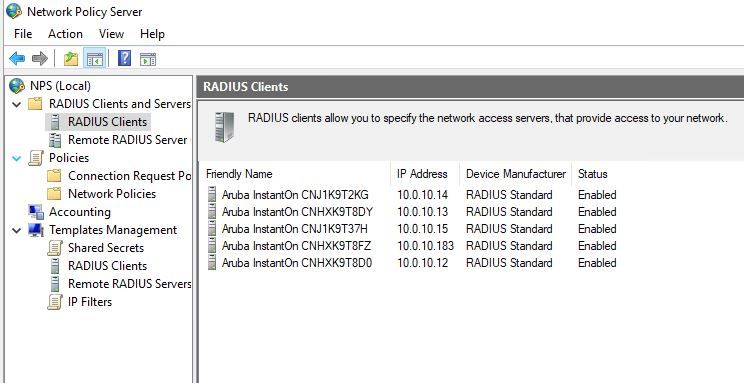
Furthermore I have created a Network Policy with a group membership as condition, and the user I am trying it with is member of that group.
And I have also created a Connection Request Policy which does the authentication requests on the local server, and with Authentication Method EAP-MSCHAP v2 (but also tried with Protected EAP).
Anyone with a clue?