- Below is the List of Languages that are Now supported for Aruba instant ON.
- These languages are supported for both Instant ON web Portal and the Mobile Application.
- English
- French
- Italian
- Portuguese
- Simplified Chinese
- Spanish
- German
- Japanese
- Traditional Chinese
- Korean
Language setting for the Web version:
- By Default, The Portal will use the current browser language.
- If the current browser language is not supported, it will default back to English.
Language setting for the Mobile Application:
- Mobile Application will use the locale of the phone to set the application language.
- The language is set on the application startup, which means that if the locale is changed while the application is running, We need to restart the application.
- Upon restart, the application will update the language accordingly. Until then, the application will keep using the old locale.
- All Notifications will be updated in the same manner.
Same as the web version, if the locale is not supported, it will default back to English
Steps to change the Web portal language in Firefox:
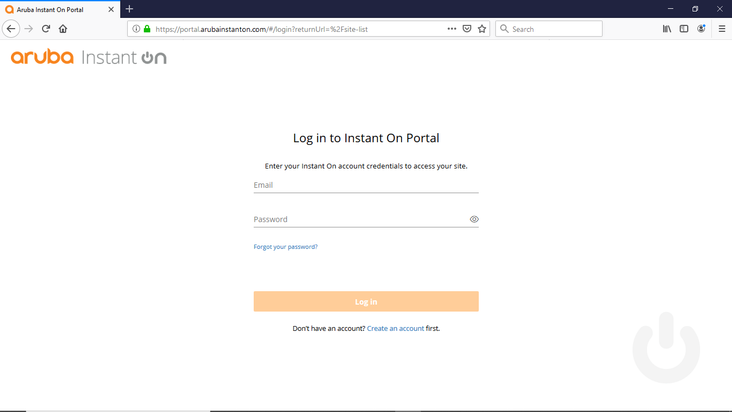

- Add your preferred language from the options given in the list.


- Portal Displayed in Portuguese.

Steps to change the Web portal language in Google Chrome:

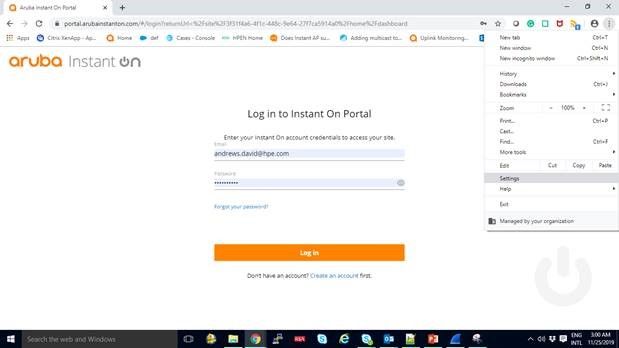
- Select the language that you want to change.

- Portal Displayed in Portuguese.
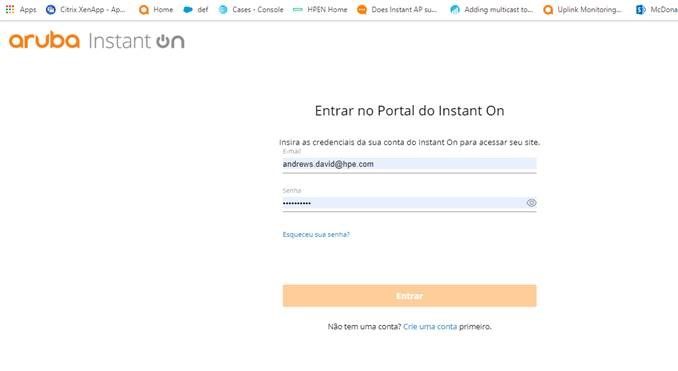
#AIO#ArubaInstantOn#MobileApplication#Language#WebPortal