hello all,
background of my network... i have a Aruba 7005 acting as my gateway/modem and have multiple Instant AP (2) AP11D and 1 AP22, i set those up with new SSID running only on Instant ON. i connected the switch to my 7005 and add it to the Instant on inventory. (also i have tried connecting it to an AP11D as well) i can see my device connected to the switch. the switch gets a correct IP address from my main DHCP (7005 main network) but any other device connected to the switch does not get IP address from the network or the vlans IP i created. below will be image.
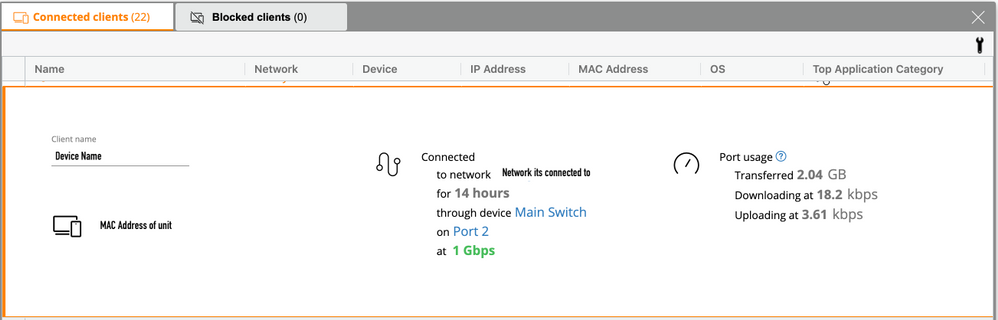
But it does not pull IP address from DHCP from Instant on network. the wifi works and pulls IP but not the wired. this was my own laptop. i was getting self assigned IP address. here is an image of how its set up. maybe someone can help before i give them a call. 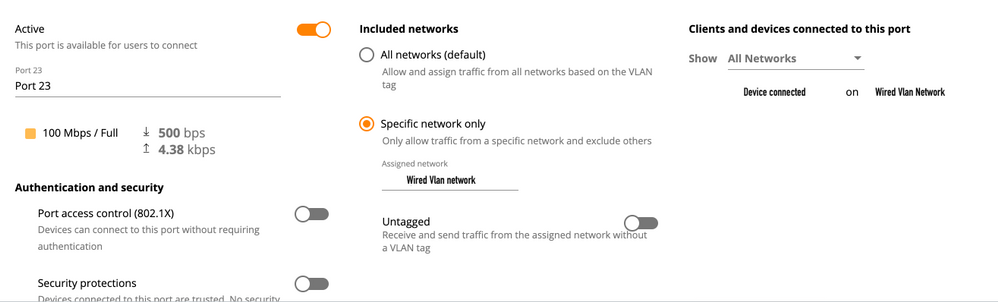
any help will do... i had set up a wired connect with VLAN ID (XXX) and when i connected my NVR to it with a Static and DHCP IP it does not show any IP info and i can not ping it, but it shows on the switch.