- Aruba Instant ON APs automatically update the image once the latest version is available in the Cloud Server.
- Whenever a new version is available, all APs in the site can be upgraded to the new version automatically.
- Instant On AP allows you to control when the new image should be updated. This is done by configuring a day of the week and time of your preference for the site on the Instant-On Mobile app or web application.
Follow the below steps to manage the upgrade:
- Navigate to the Site management page.
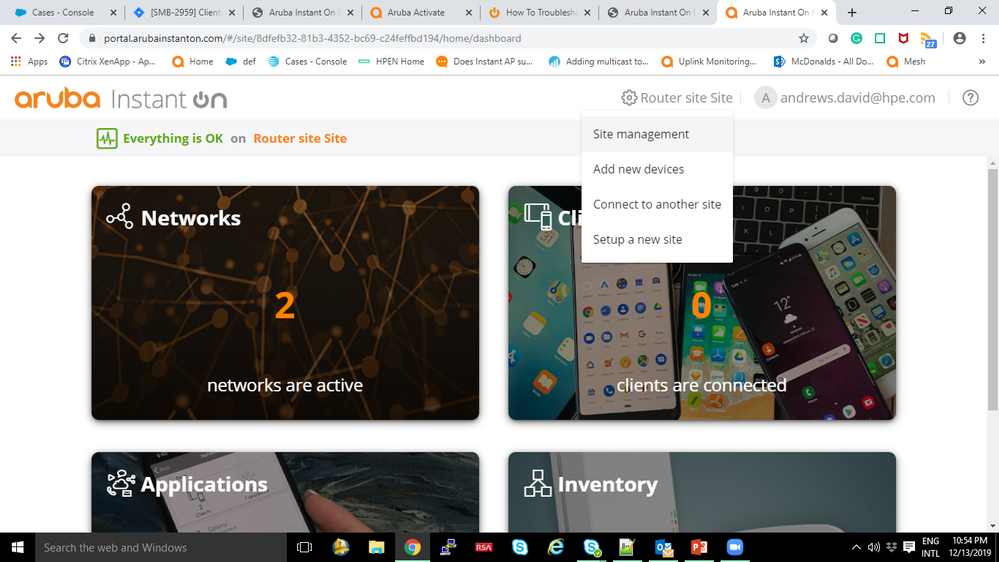
- Click the Software update tab to view the scheduling options.
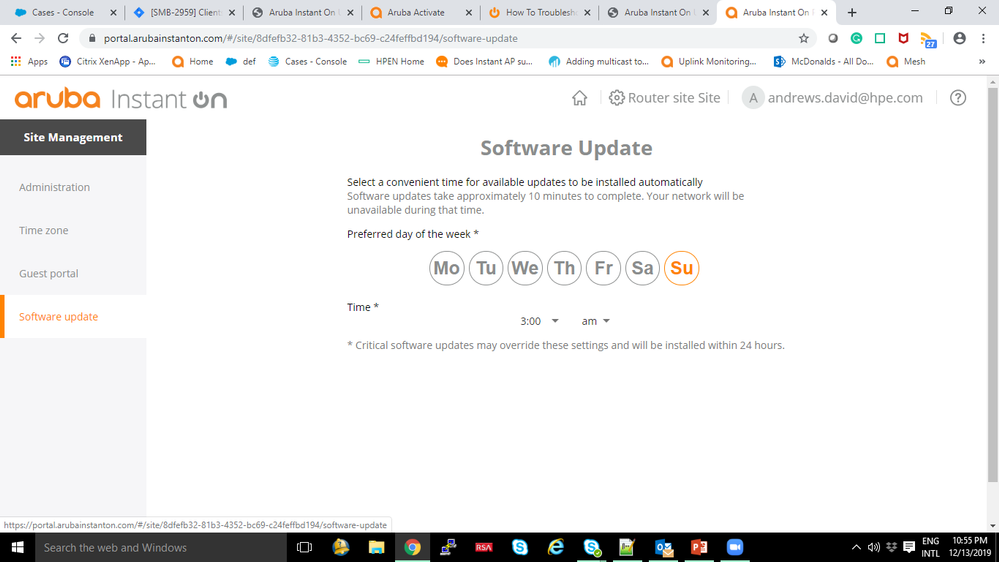
- Select the Preferred "day" of the week for the software update to be installed automatically.
- Select a suitable "Time" from the drop-down menu.
- Each AP installs the new software image and reboot during the scheduled time.
- The APs will restart during the Software Upgrade and hence the clients connected to the respective APs will get disconnected.
- Normally, The APs upgrade time takes around 5-10 minutes hence it is recommended to schedule the upgrade during the downtime
- The APs will continue to run in the previous image version if the software update gets failed.
NOTE : Critical software updates may override these settings and will be installed within 24 hours.
#Firmware#upgrade#AIO#ArubaInstantOn