Radio configuration on Instant On APs:
- In versions prior to 1.4 Instant On portal/mobile application did not provide an option for configuring 2.4GHz only/ 5 GHz only radio on SSID profile.
- Hence, it was not possible to manage the clients which gets connected to the network in choosing the band.
- However, starting from version 1.4 the users are allowed to configure the band on which the network operates.
- Hence we can choose the bands in which we want the client to be connected
How to Choose the Required Bands:
- Navigate to Networks and select the SSID for which the radio are to be configured.
- Toggle to Options tab
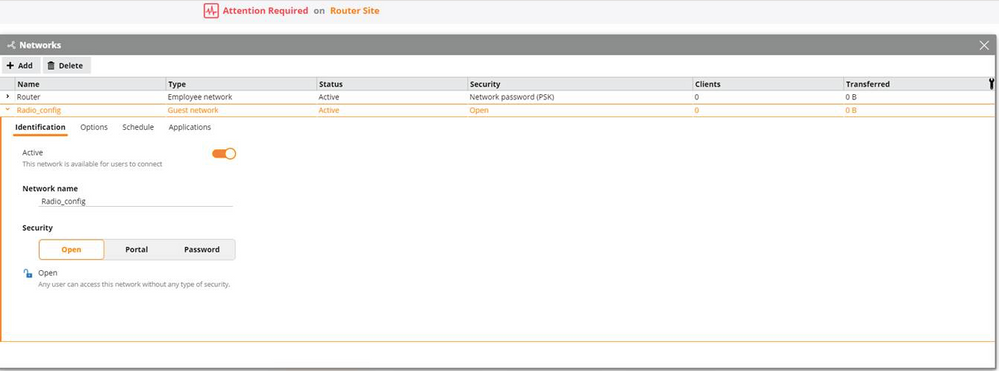
- By default the SSID would be broadcasted in 2.4 GHz and 5 GHz
- User can choose between broadcasting the SSID on 2.4GHz and 5Ghz/ 2.5 GHz only/ 5 GHz only
 And click on save option for the configurations to be saved on the SSID profile.
And click on save option for the configurations to be saved on the SSID profile.
#5GHz#AIO#radio#2.4Ghz#Band#ArubaInstantOn