Guest Portal is configured for Captive Portal / Guest Networks.
Guest portal configuration in a particular Site is global for all the Guest Networks in that site.
There are two ways to configure Guest portal from PC GUI.
Method 1:
- Login to Aruba Instant On portal.
- Click the Settings Icon on top right corner.
- It will display a Drop down list with multiple options, -> Select Site Management.
- It Navigates to Site management page -> Select Guest Portal.
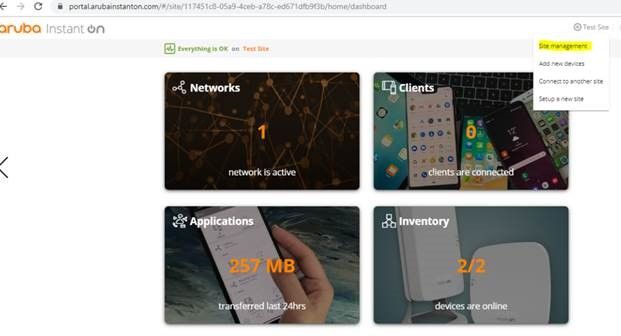
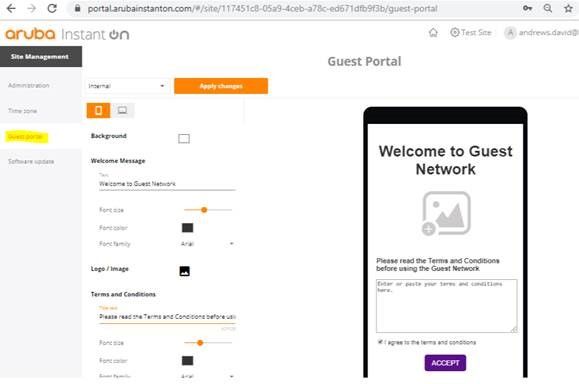
Method 2:
- Login to Aruba Instant On portal -> Click Networks tab.
- Select the Captive portal SSID -> Click Customize guest portal.
- This will direct the user to Guest Portal page.
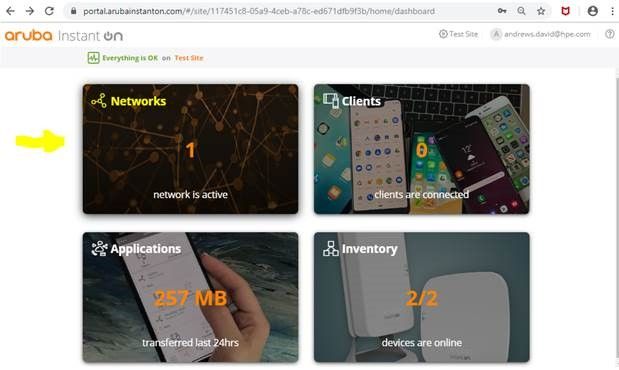
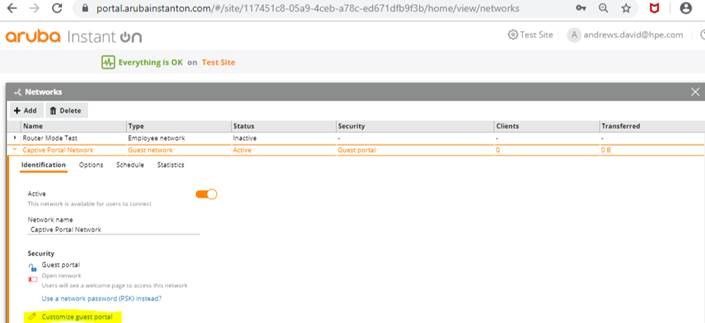
Configuring External Guest Portal Page:
- On Guest Portal page, Select External option from the drop down list.
Server URL:
- URL - Enter the URL for the external splash page server.
- Redirect URL - Specify a redirect URL if you want to override the user's original http request and redirect them to another URL.
Whitelisted Domain :
- The URLs that are allowed for the unauthenticated users to access are automatically whitelisted. Use “+” icon to add multiple URLs.
RADIUS Server:
- It is mandatory to provide External Radius server information for authentication as internal server option is not present in Instant On.
- Secondary radius server is optional.
- Radius accounting is optional – Radius accounting posts accounting information of the client to Authentication server.
Click Apply Changes to save the configuration.
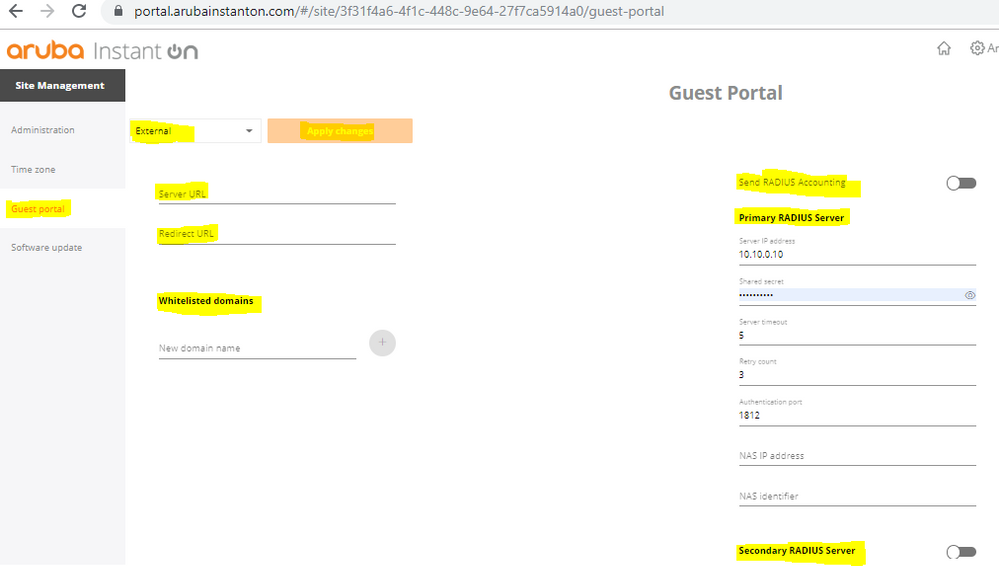
#ArubaInstantOn#captiveportal#guestnetwork#Externalguestportal#GuestPortal