What is Radius Accounting?
The Accounting feature of the RADIUS protocol can be used independently of RADIUS authentication or authorization.
The RADIUS accounting process begins when the user is granted access through the RADIUS server. Once access has been granted, the Network Access Server (NAS) sends a RADIUS Accounting Request packet, which signifies that the user’s access to the network has begun, to the RADIUS server. This packet normally contains the user’s ID, point of access, and network address, as well as a unique session identifier. This process is called an Accounting Start.
The AP sends an Accounting Request packet to get the Interim update, which consists of session duration and current data usage. This packet updates the status of the user’s session to the RADIUS server.
Accounting-Stops once the Client Connection is terminated.
Below are the Radius Accounting captures taken on the Radius Server.
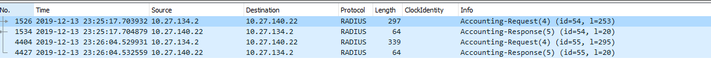
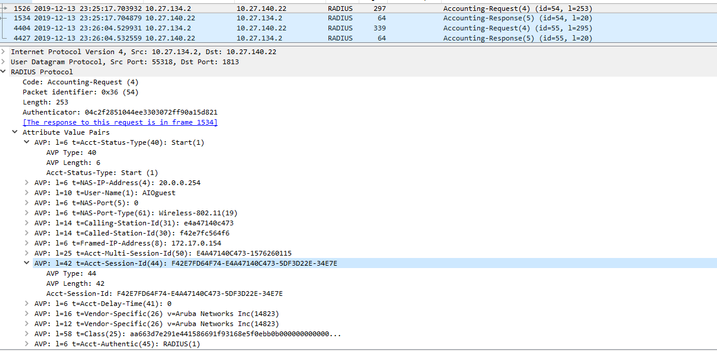
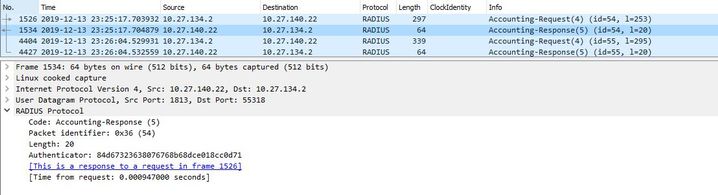
How can we configure Radius Accounting in Aruba Instant ON?
Aruba Instant ON supports Radius Accounting with UDP port 1813, it can be configured while adding External Radius Server.
In Mobile APP
Network -> Authentication Server -> More RADIUS Parameters -> Select Send RADIUS Accounting by toggling the option.


In WebUI
Network-> Security -> Use authentication server(RADIUS) -> Select RADIUS Accounting by toggling the option.
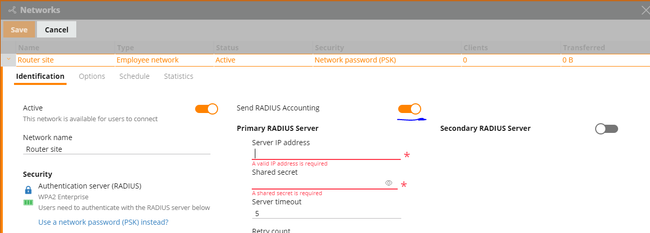
#radius#RadiusAccounting#ArubaInstantOn